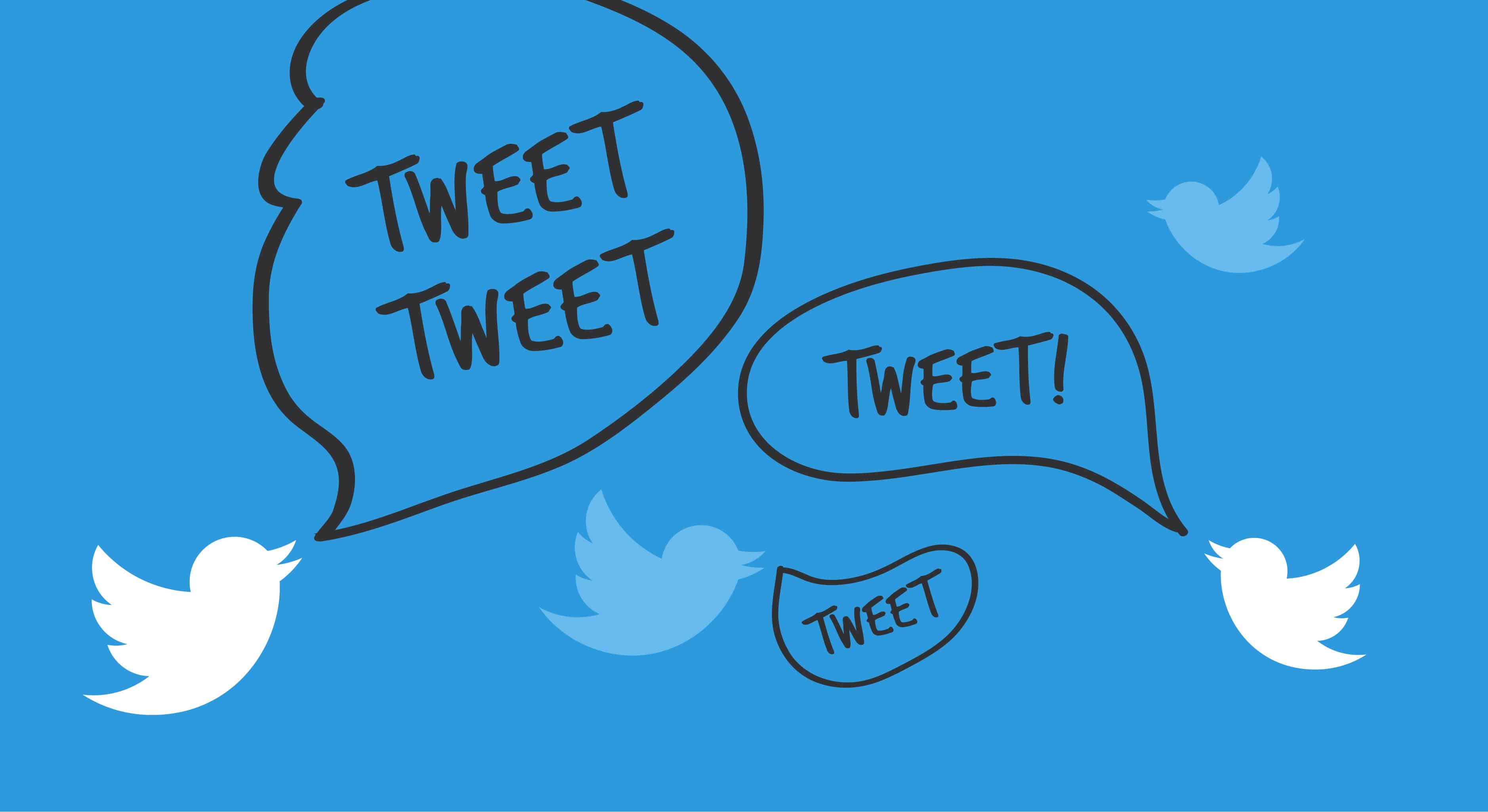When using gamification, you must take careful consideration before selecting an activity. The game needs to have educational value with real-life application or else the students will not learn the material. It also needs to be appropriate for the age and skill levels of the students which means it should challenge their knowledge and encourage critical thinking without being overwhelmingly difficult. Also, if applicable, the games need to be on secure websites, preferably with teacher or parent reports to track progress.
I think Osmo is one of the best examples of gamification I have seen. It is app-based with new games released frequently. I like that it has a more hands-on approach with the tiles, words, and whiteboards incorporated into the games. The games are easy to understand and entertaining for a variety of grade levels.

I think gamification is great because it creates a fun learning environment for the students to apply their knowledge. Nowadays, kids love playing video games or apps on their devices, so they respond well to gamification. Also, the kids can play the online games from home and continue to practice while having fun.